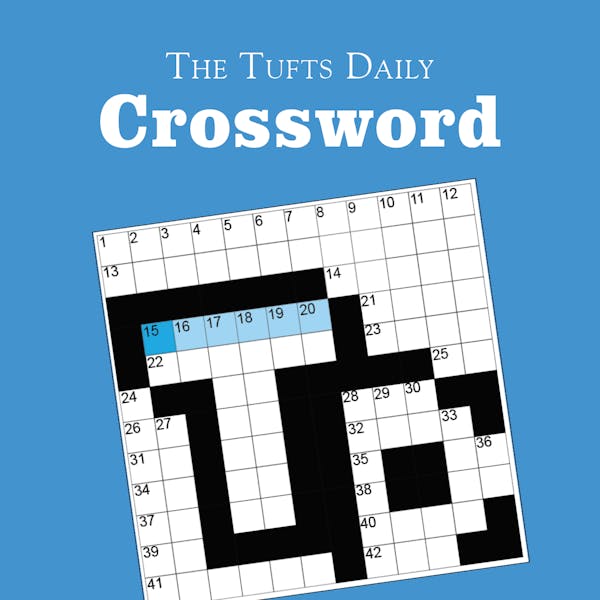Valve Corporation's digital distribution service Steam is the ten-tonne gorilla of digital game sales on the PC.The service powers billions in sales, is full of AAA releases from big studios and is swollen with indie games from smaller shops – including a great many of dubious quality.
But even the shambolic games on Steam have been subjected to a degree of curation; they are sanctioned train-wrecks and are hence mostly finished and mostly conventional. For the half-baked, the experimental and the wonderfully weird, gamers must look elsewhere. Enter itch.io.
Founded in early 2013, itch.io describes itself as "an open marketplace for independent digital creators with a focus on independent video games." Designed with a clear, creator-friendly manifesto in mind, the site allows developers to directly upload just about anything to the marketplace and then charge any price for their creations -- including nothing.
Over the past three years, developers have made tens of thousands of games available on itch.io, and a good chunk of them are free; there are more than 39,000 free games available. Here's how to spend an afternoon playing small, refreshing games, all without dropping a dime.
Step 1. Register and download the desktop app
In keeping with its creator-friendly ethos, itch.io doesn't require users to register to browse its store or to download games; just find a title of interest and either download the file or, for some titles, play it directly in the browser. Though it is by no means required, this writer recommends that you register for a free account and then download the itch.io desktop app.
The app looks slick, vestigial browser bar notwithstanding, and makes managing a library of games much easier. Rather than cluttering up your desktop with files, itch.io keeps all your games in one place and provides a convenient way to launch and update them. The app is also open source, so technically minded users can contribute to its development through its Github page.
Step 2. Find some games!
The sprawling catalog of itch.io's games can be an intimidating monolith at first, leading to panicked thoughts like, "Which of these thousands of games should I download," and "Why is every store page full of hundreds and hundreds of GIFs?!" Fortunately, the cream tends to rise on itch.io, so a glance through the "top games" section will invariably turn up a few gems. A favorite includes the endlessly charming strategy game "Right Click to Necromance" (2015), which is a resident of the top games list.
The top games list will only take you so far, however. To find even stranger experiences, look no further than itch.io's game jam calendar. During a game jam, developers, either alone or in small teams, get together to crank out games within a short time span, and you can find the fruits of many game jams on itch.io. "Mr Floppy" (2016), a platformer completed for the Alt Ctrl Game Jam in Paris, is particularly emblematic of the game jam spirit: players literally move their avatar by pulling at the metal tab on a floppy disk.
Once an enjoyable game has been found, be sure to follow the developer on itch.io for notifications when they update their game or release something new.
Step 3. Tip the devs
A swath of the games on the site are free, but the time and effort that goes into making those free games aren't. itch.io provides gamers with robust options for tipping creators and almost no amount is too small. The best way to ensure that itch.io remains a thriving hub for indie game development is to send the developer of a game you enjoyed a dollar or two for their efforts via the pay-what-you-want system. Every little amount helps.
Intro to itch.io - how to find the strangest little games on the web