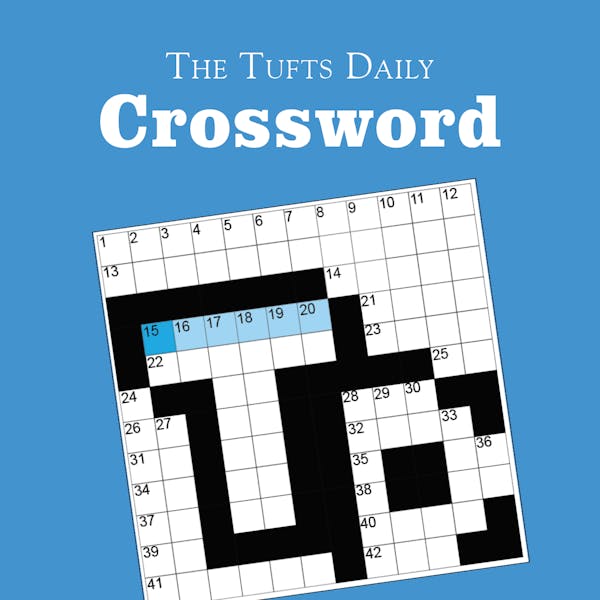As spring break approaches, many college students are dreading spending yet another session in front of their relatives' computers, installing printers and explaining that if you double?click too slowly, it's not really a double?click anymore. However, few Generation Y'ers realize that many of the terms and strategies we attempt to teach others are lies.
The simplest example is the desktop. The desktop is in fact a folder, just like any other, which you can open and change. The only difference is that the contents of this folder are also shown on what we would call the "desktop."
But what even is a folder? To explain this, think of your hard drive as a recordable record (as in LP). It really does have a head inside reading and writing onto spinning disks. Now imagine you want to add something to your My Documents folder. The only problem is, your hard drive is nearly full, and there's no space next to your other documents. The simple solution is to put the new document somewhere else and leave a note, "If you're looking for Captured Pokemon.doc, look over there."
Your hard drive basically does this to an extreme, so that a folder is in reality nothing more than a list of these notes. In the end, your hard drive has 2 parts: a list of notes where everything is, and the actual data. And the part with the data is messy. Like more messy than my room after searching for my lost debit card (true story, but I already cancelled it, don't get your hopes up). To keep things moving quickly, files even get split into parts, such that your note on where to find "Socks.doc" says that your left sock is in the drawer and your right sock is under the bed. For those of you who have ever had to defragment ("defrag") your computer, that's just putting all of the file back together again.
And that leads me to the lesson for today's column: there are no different types of data. In the end of the day, it's all ones and zeros on your hard drive and whether or not you're looking at the number 89 or the letter Y is simply a matter of interpretation. All most of your programs do is interpret this data.
To make sure that people always knew which program to open a file with, early computer users came up with the idea of extensions, like .doc and .mp3. Originally, this was just a way of telling whoever received the file, "When you get this, make sure to open it with your music player." Pretty quickly, people realized that the operating system could just keep a list, associating all of these extensions with programs to open the files with. In fact, this list is still editable by you and by programs, which is the reason why you can download VLC and it will make all your music open up in VLC.
The fun part is that you can trick this system. (Some newer Windows versions hide file extensions by default, but there's a setting to make them visible again if you want to join in on this part.) You can simply change any extension to anything else. Of course, most programs can't do anything with this seemingly random data, but Notepad or TextEdit can if you make it a .txt. For instance, take any picture and change it from .jpg to .txt. With a little bit of snooping, you'll find out how your computer knows when you took the picture and what camera you used to do it.
--
Ben Schwalb is a member of the class of 2012 who majored in computer science. He can be reached at Benjamin.Schwalb@tufts.edu.